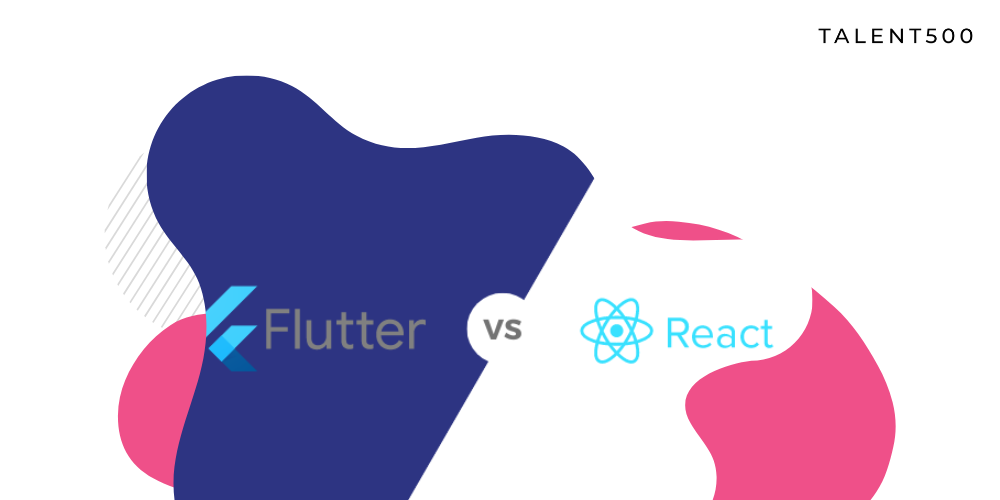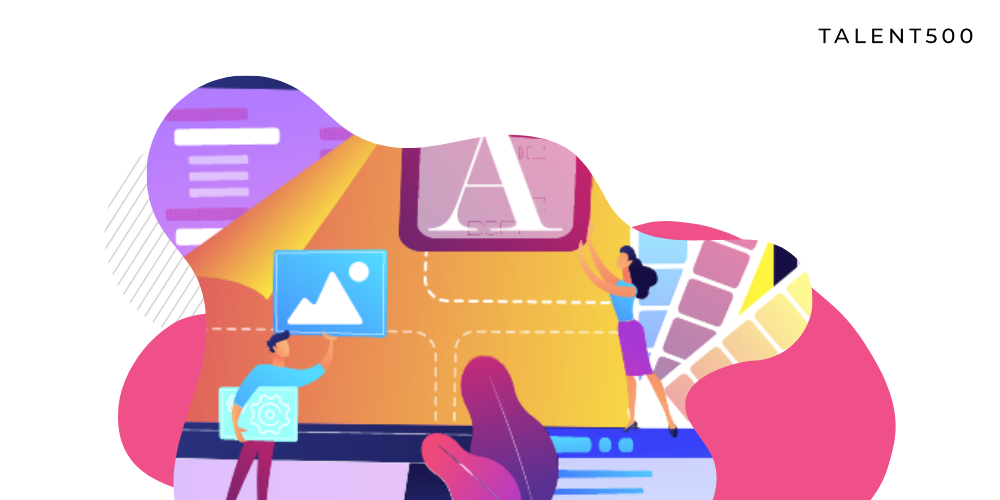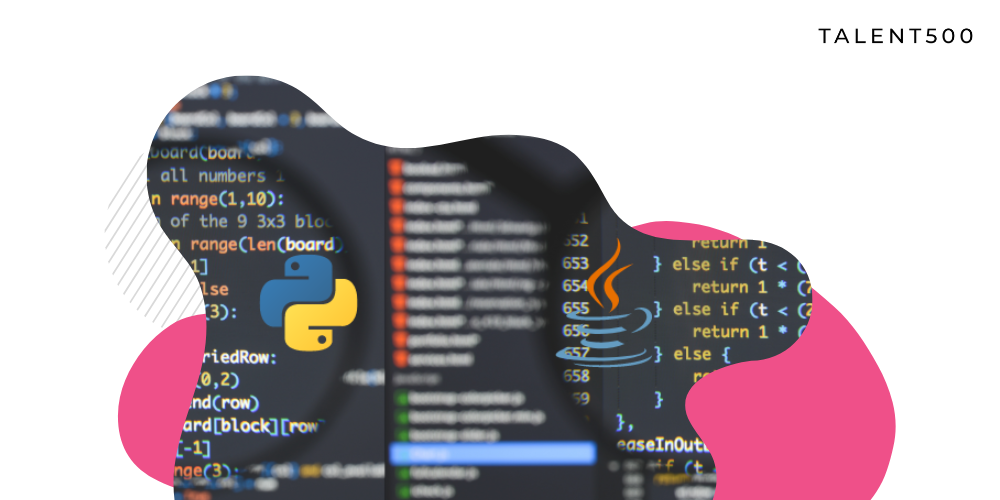Mobile applications are becoming a phenomenal success in the modern world and therefore, many IT organizations are working on developing highly-efficient mobile apps.
With over 3.6 million mobile users globally, the mobile app development demands innovative solutions that are time-efficient and require less effort. In 2022, there will be two fundamental hybrid frameworks for app development frameworks – Google’s Flutter and Meta’s React Native.
And both these frameworks are enjoying a high wave of popularity. Given the incredible supportive features of these two frameworks, one question keeps floating in the app development realm: which one is the best framework for mobile app development – Flutter or React Native?
This blog aims to give more clarity to developers about which framework is the best suited for mobile app development.
Without any further ado! Let’s get started!
What Is Flutter Framework?
Google’s official brainchild, Flutter, is a cross-platform UI toolkit for developing robust, beautiful, native-complied applications. This platform can power various platforms web, desktop, and mobile applications.
Launched in May 2017, the popularity of the Flutter framework has grown immensely over the years. One of the most attractive features of Flutter is that it allows cross-platform application development using a single codebase. With a conventional app development ecosystem, a company would need several tools and an intricate team of developers to create an application that would run on the web, mobile, and desktop.
For example, with traditional, you might require:
- A developer with web development expertise using React to develop the website
- Another developer developing a desktop version using C# and Java
- For mobile applications (iOS and Android) development, a dedicated mobile developer utilizing native frameworks such as Kotlin and Swift
- This traditional approach would require a complex collaboration between a team of expert app engineers and surely a ton of meetings to ensure consistency is maintained across all platforms.
- And you can’t skip the elaborate testing and addressing bugs individually for each platform.
Flutter eliminates all these complexities. Companies can easily hire one qualified Flutter developer to develop apps across multiple platforms with just a single codebase to manage.
While Flutter offers several benefits, time and resource efficiency for launching and maintaining an application remains the shining star.
Now that we know what Flutter framework is, let’s focus on an interesting fact about the framework:
- Almost 2 mil developers trust and use Flutter for cross-platform app development. 500,000 developers use it monthly!
When to Use Flutter?
Flutter can be extremely beneficial in the following situations:
- Small budget projects
- Applications with short development and quick delivery timeline
- Creating UI-centered apps
- Iteration (Hot Reload)
Benefits of using Flutter framework for app development
Flutter framework for mobile application development comes with several advantages, including:
- Flutter is platform-agnostic
- Flutter simplifies and speeds application development
- Flutter is simple to grasp and easy to use
- Flutter scales well
- Flutter apps offer an excellent user experience
That’s a comprehensive overview of the Flutter framework. Now let’s take a look at React Native.
What Is React Native?
Meta’s official cross-platform framework, React Native, is supported by a codebase in JavaScript programming language, making it fairly simple to use for cross-platform application development. Therefore, JavaScript developers get a low barrier to entry in the mobile application development realm.
Web development isn’t a new or unexplored paradigm. It’s a technical development discipline that has existed for many years. Most web engineers have significant experience in using JavaScript for much of their careers.
However, mobile development is relatively new. In fact, the mobile app development ecosystem has witnessed popularity and growth only over the past few years. Therefore, if developers are already experts in JavaScript, the learning curve for robust mobile app development using Meta’s React Native becomes relatively easy.
Industry leaders such as Xbox Store apps are trusting the React Native platform for their mobile application requirements. Similar to Flutter, React Native enables cross-platform app development using a single codebase.
When Should You Use React Native?
React Native framework can be worthwhile to explore in the following situation:
- An application requiring flexible and custom design without losing consistency on cross-platform interfaces.
- When you need both web and mobile applications, React Native allows code sharing between web and mobile interfaces.
- When your development team has gained extensive expertise in JavaScript
Benefits of React Native:
Meta’s official app development platform presents a treasure trove of benefits, including:
- Extensive base packages since it uses the immensely popular JavaScript language
- Similar to Flutter, a single codebase enables developers to engineer an app for multiple interfaces simultaneously rather than individually.
- Extends significant developer freedom and flexibility as it allows code reuse and cost-saving
- An active and vast community supporting the framework
- Easy learning curve for React developers
Both React Native and Flutter are cross-platform app development frameworks. So what’s the difference? Let’s find out!
React Native Vs. Flutter
React Native and Flutter are the most preferred app development tools. However, both these frameworks have their own set of advantages and drawbacks. The table below represents the differences between the two platforms.
| Parameters | Flutter | React Native |
| Parent Company | Launched by Google | Launched by Meta (formerly Facebook) |
| Launched on | May 2017 | June 2015 |
| Backend Programming Language | Dart language | JavaScript |
| Architecture | Business Logic Component (BLoC) | Flux and Redux architecture. Facebook engineered Flux. Redux is the preference among the React Native community. |
| User Interface | Leverages custom widgets to engineer the application user-interface | Leverages native UI controllers to engineer the application user-interface |
| Documentation Support | Presents well-structured and elaborate documentation. Developers can access all required information in one single place. | Presents user-friendly but unstructured documentation |
| Performance | Delivers fast-performing applications, and enables application compilation by using the arm C/C++ library making it more aligned to machine code and empowering better native app performance | Comparatively, app performance is slow. With React, developers sometimes face certain problems while executing the hybrid application framework. |
| Testing | Presents an ensemble of testing features allowing developers to perform several types of testing including unit, integration, as well as widget testing | Leverages third-party application testing tools |
| Community Support | Comparatively less community support since it’s relatively new | Backed by very strong community support providing quick resolution to queries and concerns |
| Industry Adoption | Google Ads
eBay Hamilton Alibaba BMW |
Facebook
Tesla Coinbase Skype |
| Learning Curve | Comparatively, easier to learn and more developer-friendly. Dart programming language is much simpler to work with and understand compared to JavaScript. Dart also has striking similarities with programming languages used for native mobile app development. | JavaScript, on the hand, is far from being a developer-friendly programming language. For developers without experience in working with JavaScript, using React Native can be a challenging task presenting unnecessarily complicated coding. However, it’s an easy task for JavaScript experienced developer to use React Native. |
| Debugging | Enables easy debugging with tools that support development in both Android Studio and Visual Studio. DevTools and OEM Debugger help developers identify and comprehend errors. Also supported by Inspector, which allows checking the visual layer of the app and clearly answers why it looks the way it looks |
Debugging can be slightly problematic in the React Native framework, especially when a particular exception or error originates in the native part of the application. However, Flipper (debugger) has efficiently addressed the problem of debugging for React Native. |
Which One Should You Choose?
The latest research from Statista in 2021 reveals the popularity of both the app development framework. Flutter leads the graph for cross-platform mobile development framework in 2021. The Google brainchild surpassed React Native by 4% (42% for Flutter framework against 38% for React Native).

Image source: Cross-platform mobile frameworks popularity among software developers worldwide from 2019 to 2021 (Statista)
Still, it’s only fair to say that two frameworks are almost equally popular in the development realm compared to other similar platforms. Both Flutter and React have their benefits and drawbacks. The correct selection should be based on your experience and the individual app development goals and requirements of your project.
If you are already experienced in JavaScript, writing mobile apps codebase in React Native is a simple job. However, if you’re more interested in better performance, enhanced stability, and a more cohesive environment between different ecosystems, Flutter is worth exploring.