In software architecture and integration, microservices and APIs are often-used terms. The terms might sound new to beginners, but they are the core concepts of every online application today. Experienced developers have a deeper understanding of programs based on microservices and APIs. To use either of these technologies in your product, you must understand how they are different and what their end goals are.
This article will examine the critical differences between microservices and APIs.
What is a Microservice?
Microservices have a misleading name that often seems like a minor development task, but in reality is a broad development domain that covers full-fledged, optimized, and secure software solutions. In software development, microservices can be defined in two contexts:
- An independent, tiny development component that is represented by a single microservice.
- A microservice can also be used in loosely-coupled software development architecture to facilitate the development of large and complex software solutions. It does so by creating and integrating multiple small developments.
Simply put, microservices are a collection of small development components that, when integrated, create an extensive and robust software product.
What is an API?
API stands for Application Programming Interface. It is not a component like a microservice but a protocol that defines the structure following which two applications can communicate and interact with each other’s data. APIs are software solutions that focus on a particular service. In the software infrastructure, APIs are usually put between the core code components and the front-end interface of the application.
The APIs are added to the software to provide the ability to perform a specific task or borrow functionality from third-party service providers. Whenever software is required to lend its functionality or data to another product, developers must create APIs and write high-level API reference documents and best practices to guide other developers using their APIs.
Microservices and APIs: How do they differ?
It is difficult to compare or distinguish between a microservice and an API because of several similarities and their use within the development architecture.
Microservices is a software development approach that breaks the product into several modular components. Conversely, APIs are application communication tools that make cross-application communication possible.
1. Microservices rely on APIs
An API is not of much use as it lies in the system dormant unless it is connected to services or microservices to attain functionality. From a different perspective, we can also suggest that microservices depend on APIs to extend the functionality to the users. Software as a service, function as a service, and machine learning as a service are all examples of how microservices use APIs as an essential infrastructural component for their design.
2. Characteristics
Microservices are loosely coupled to allow easier integration and faster creation of robust software. They are decentralized in nature, highly manageable, and scalable. An API is lightweight, fast, and extensively specified but does not have a modular design. Keeping an API light is essential to allow other applications to integrate without crashing the host application.
3. Function
In functionality, both services are very distinct.
A software architecture based on microservices is defined by the business capabilities and priorities, which are usually designed to solve big and complex problems. But, using an API, a software system can be easily extended, connected to, or integrated with several other applications. APIs are designed to allow reusable interfaces to connect to any number of services as long as they follow the API integration guidelines. APIs are not visible to the end users. Instead, they are under the hood and directly accessible to other applications that want to connect to your software application.
4. Versatility
Microservices are used to integrate specific business capabilities into a product, limiting their versatility. They are not robust components but highly specified functional units that give software its purpose.
APIs, on the contrary, are highly versatile. You can create an API using any containerized service with any programming language, such as Java, Python, and PHP. Also, APIs can be deployed on any cloud infrastructure, such as AWS and Google Cloud Platform. Furthermore, there are several kinds of APIs to choose from for your application. The most popular are RESTful APIs that allow communication between the two applications over the HTTP endpoints. Such an API uses GET, POST, PUT, and DELETE commands to fetch data. Some other popular API formats are RPC, SOAP, and GraphQL.
Conclusion
There is no choice between microservices and APIs for building a practical and robust application or software. You have to use both: microservices to create business-specific software or application, while APIs are necessary for these microservices to communicate within its layers and third-party applications.
Talent500 is a remote team-building platform for Fortune 500 companies and startups. Join us today and connect with the best tech employers.

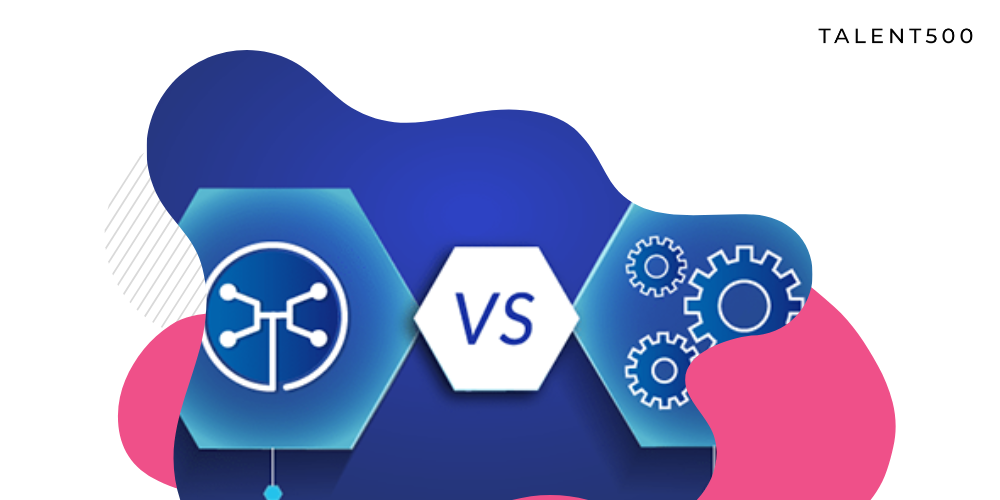










 Android foundations:
Android foundations: 










