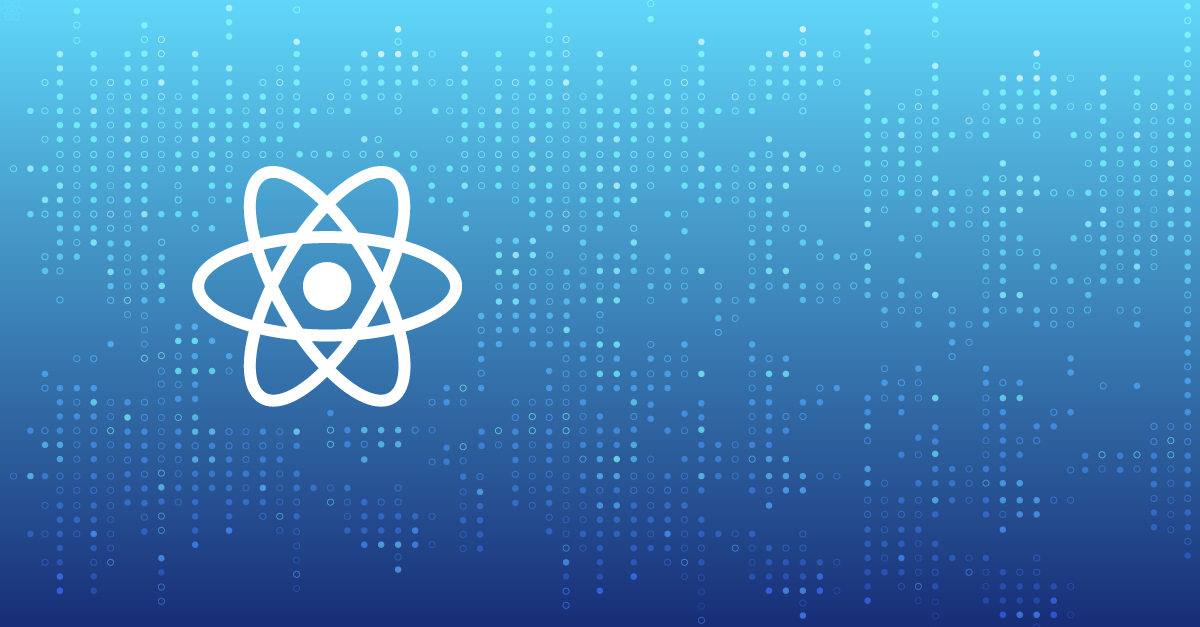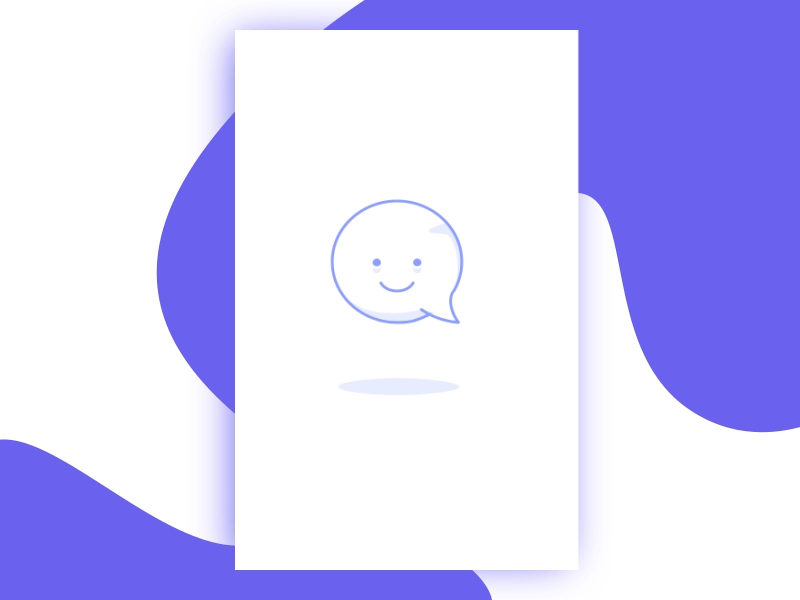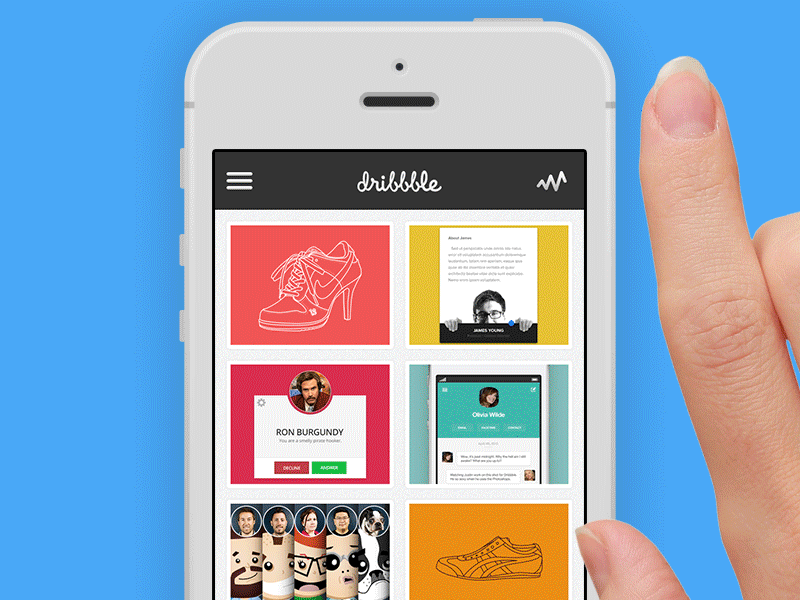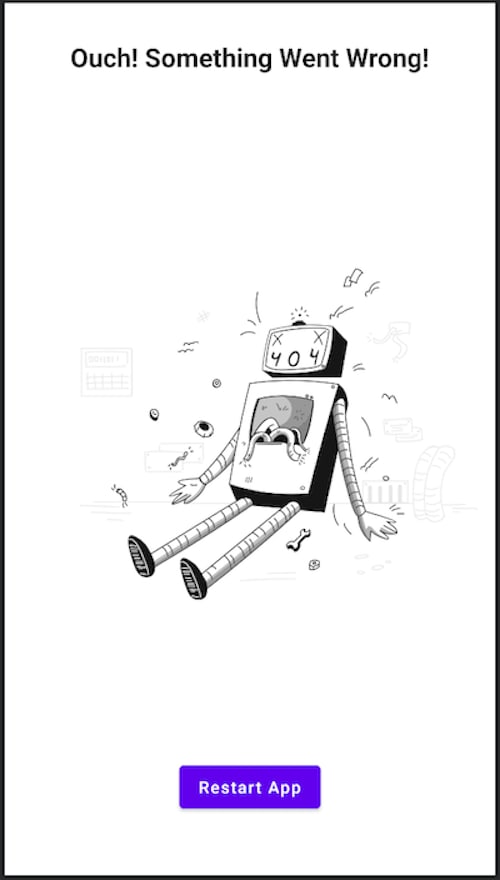React Native is a JavaScript-based development framework created by Facebook to allow developers to use React to create Android and iOS app interfaces. Released in 2015, the framework is now one of the most popular cross-platform mobile frameworks, according to the Stack Overflow Developer Survey 2021. React Native has mass adoption for mobile application development because it allows JavaScript codebase to be compiled within the mobile application. This is similar to a native iOS app built using Objective-C or a native Android app built using Java.
As an open-source, cross-platform, and easy-to-learn framework, mobile development companies prefer React Native. Also, the development time is shorter when developers use React Native.
We created this React Native developer toolkit to give learners and aspiring developers a reference list to access the best resources to get started.
In-depth knowledge of JavaScript
React Native is entirely based on JavaScript. Excellent knowledge and understanding of JavaScript programming language and libraries are mandatory for React Native developers. As JavaScript is the inevitable part of cross-platform app development, your potential as a candidate will be evaluated based on your understanding of this programming language. You must understand how JavaScript components are built and how application logic and services are structured.
Familiarity with React assumptions
React allows several features to make it faster. Assumptions or React Reconciliation is one process that makes the code execute more quickly. The concepts like Virtual DOM, JSX, and component lifecycle are important for React Native developers to understand. Interview questions are often based on React assumptions.
Familiarity with frequently used tools
While you won’t be expected to know everything about mobile application development, as a React Native developer, there are some tools you must be familiar with. These tools are often used to accelerate the app development process. The most essential React Native development tools you must be familiar with include:
Redux: An open-source JavaScript library frequently used to manage the application’s global state.
Sentry error tracking: For real-time monitoring and efficiently fixing crashes.
ESLint: Frequently used JavaScript code linter to ensure code is written in a clear and standard format compliant with JavaScript patterns.
Jest: A zero-configuration framework for testing JS code used within a mobile application.
React Native Testing Library: React Native testing utilities are often used in mobile application development to encourage good testing practices.
React Native Developer Technical Interview Questions
Top React Native Interview Questions
10 Essential React Native Interview Questions
41 React Native Interview Questions (ANSWERED) Developers Must Know
React Native interview questions and answers in 2022
5 JavaScript design patterns every developer should try
Top 7 technical JavaScript interview questions
Official resources
Online courses and tutorials for React Native developers
The Complete React Native and Hooks Course
An Udemy beginner’s course helps developers get familiar with the essential concepts of React Native and start building app interfaces quickly. Apart from the core concepts of the React Native framework, this course also teaches Hooks, Context, and React Navigation. In this course, you will learn the fundamentals of React, including JSX, props, state, and event handling. Finally, you will build and deploy the prototypes of your applications and learn how to publish them to Google Play Store and Apple App Store.
Complete React Native Developer in 2022: Zero to Mastery
ZTM Academy offers this quality course for learning React Native for beginners and developers. An updated course with the latest inclusions about new features and updates. The course material is based on the latest version of React Native and focuses on efficiency. You will not have to struggle to comb through outdated or incomplete tutorials. This one is a complete course to learn how to build professional and modern Android and iPhone (iOS) apps with React Native.
One of the benefits of this course is that it teaches practically by building a massive restaurant application using React, Firebase, React Hooks, Expo, React Navigation, Google Maps/Places API, Styled-Components, React Animations, and more.
CS50’s Mobile App Development with React Native
Another React Native online course is CS50’s Mobile App Development with React Native course made available by Harvard University on Edx. This course is a continuation of Harvard’s popular CS50 computer science course. It teaches accelerated mobile application development using React Native. It also explains the concept of cross-platform applications and how native apps can be built with JavaScript without Swift or Java.
This is the right resource if you are an experienced developer who wants to experiment with React Native for cross-platform mobile app development. React Native Express covers everything you want to know about the programming language to get started. Professional developers often use this guide and the official React Native documentation to build apps. It covers the fundamentals of JavaScript and essential React Native libraries that are not explained in the official documentation.
Books for React Native developers
Hands-On Design Patterns with React Native
React Native Cookbook – Second Edition
React Native in Action: Developing iOS and Android Apps with JavaScript
Fullstack React Native: Create beautiful mobile apps with JavaScript and React Native
Online communities for React Native developers
Podcasts for React Native developers
Communication: Developers work with engineers and stakeholders, so communication is integral to their job. Impeccable communication skills are required to share the progress of the projects, solve problems, and help teammates. Software developers need active listening, interpersonal communication, and public speaking skills.
Creativity: Mobile application interfaces are a communication medium. Creativity is vital for React Native developers to design interfaces that attract users and provide a satisfactory experience. If you are creative, you can build apps that stand out among competitors. Here are some tips to boost creativity as a front-end developer.
Problem-solving: This skill allows software developers to quickly identify and fix technical errors. Problem-solving skills will enable you to analyze your work and devise helpful solutions. The faster you can identify the issue, the sooner you can deploy the solution and keep the application’s performance high.
Learn more about essential software developer soft skills with these resources:
How soft skills transitioned to become the new power skills
6 soft skills that still impress employers in 2022
5 tips for presenting new ideas as a software developer
5 Time management tips for software developers
4 Productivity hacks for software developers
Conclusion
React Native is an excellent platform for developing cross-platform mobile application interfaces. As it uses native GUI components, it is also the fastest framework to work with for application development. This ultimate React Native developer toolkit is a complete reference guide for learning resources and interview preparation.
Talent500 is where Indian IT talent finds career re-defining opportunities at global companies. Sign up here and be job ready.