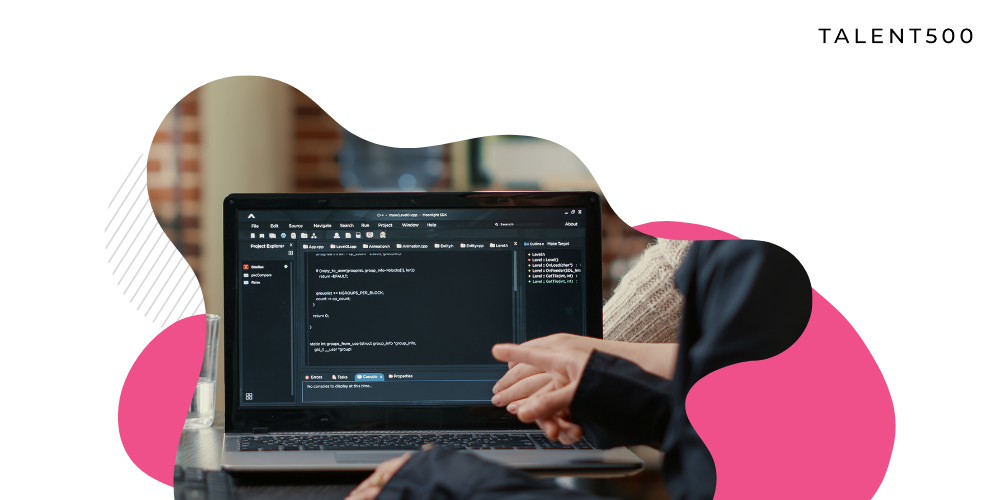If you’re a mobile developer, the second most commonly asked question from clients, after the pricing, is how long it will take to develop a mobile app. There’s no definite answer that you can give, as precise app development timeline calculation requires time and experience.
Essentially, mobile app development time estimation depends on what kind of app you are working on and what features will be included. This article covers a detailed breakdown of the app development timeline.
Researching the app idea: 1-2 weeks
App development does not start promptly. Firstly, research is conducted to determine the scope of the mobile app. This stage involves market analysis, proto-personas, value proposition, and customer journey mapping. Most companies underestimate the importance of this stage. To create a successful app, you need to research the idea to ensure a place for it in the market and the need. Once the research stage is complete and you understand the app’s requirements, features, and end business goals, you can move on to the idea validation stage. At this stage, app developers create a more improved proto persona of the application by framing hypotheses and testing the app flow.
Creating product strategy: 2 weeks
To provide clarity for everyone involved in mobile app development, a product strategy is a must. At this stage, product managers create comprehensive technical design documents, product roadmaps, timelines, and cost estimations. When you create a well-thought product strategy, all stakeholders can take a hint from the documents, and there is less space for miscommunication or delays.
Building the clickable prototype: 1 week
Now that we have the product idea and strategy ready, we can move on to building a clickable prototype of the actual app. A prototype is not a fully functional application. It’s just an early attempt to visualize what we are trying to build and how to create a working solution. A mobile app prototype gives the idea of what the actual app will look like. It does not have all the animations or functionalities but tests the app’s key features. Developers do not need to focus on polishing the prototype. It just has to be functional enough to validate the app idea further.
Design and development: 2-6 months
The actual app development can begin if everything goes per the plan and the client approves the prototype. Developers create the app design alongside the development. The design and development are the two most unpredictable parts of the development. Due to the changing requirements and new technologies rolling out frequently, the app development stage can be extended. There are several ways to keep things on track, such as a lean UX design process.
The most time-consuming part of the whole app development process is coding. There is no fixed timeframe to code an app. Depending on the complexity of the applications, the number of user roles, the tech stack being used, and the availability of the talent, coding can take up to 4 to 6 months. Sometimes, stakeholders plan to hire more developers to speed up the app development. However, it proves to be counterproductive as the induction of every new team member prolongs the process.
Onboarding new developers require bringing them up to speed, conducting code reviews, understanding other developers’ code, and more. Rather than focusing on increasing the number of developers, it would help if you looked for ways to optimize the team’s performance and improve communication.
How to speed up the app development process?
While we don’t advise rushing things, you can discuss possible ways to cut the app development timeline with the development team. Here are some ways we recommend:
Strengthen communication
Communication can single-handedly accelerate mobile app development. Making arrangements to promptly connect with the clients and internal team communication for quicker approvals and decision-making will help. Use tools like Slack, Zoom, and Jira for communication and collaboration.
Take the MVP approach
You can launch a mobile app faster by including all the features with minimal work or by adding minimal elements of the best quality. It’s a no-brainer; the latter approach is much better. If your goal is to launch fast, we recommend you take the Minimum Viable Product (MVP) approach. Focus on core quality and ship with minimum features; queue the left features or improvements for the next app version. It is the best way to launch a quality mobile app faster without compromising on quality.
Conclusion
The App development timeline depends on several factors. Depending on the requirements and scope of the project, it can take months to launch a viable product. To facilitate quicker app deployment, precise requirements, timely responses, and shared responsibility are essential strategies to be implemented at all stages.
Talent500 is the premier platform for enterprising startups, and global companies to hire engineering talent. Join our elite pool of mobile developers here.