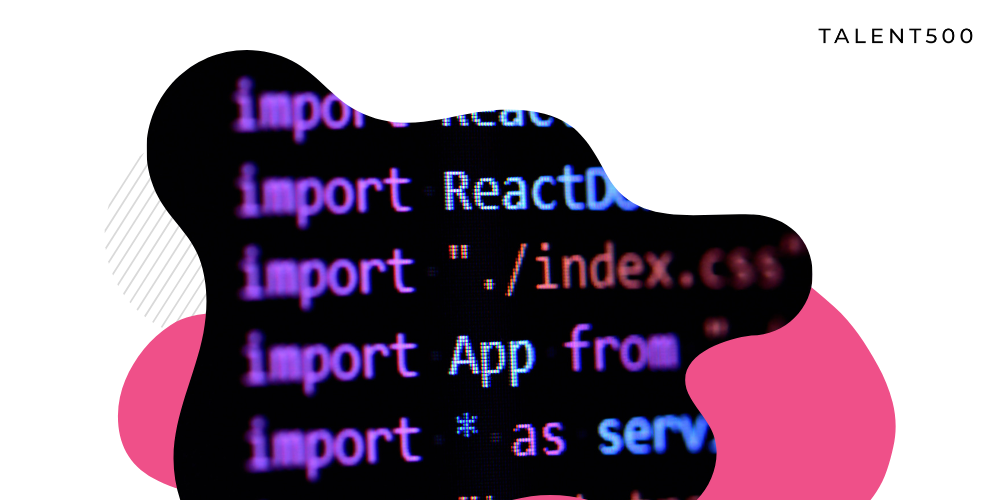Every developer wants to write better code quicker. Unfortunately, keeping the code clean and clear is difficult, especially when working with a JavaScript framework like React. Importing, concatenating, and refactoring code requires formatting and reorganizing. It slows down the React developers and affects their productivity. Fortunately, there are ways to work more efficiently by following predefined rules for structuring the project, components, write styles, and test functions.
The VS Code is one of the most widely used IDE or code editors from which React developers can benefit. As some tremendous VS Code extensions are available, it is easier for developers to automate several parts of the coding process that boost their productivity.
We share some of the best VS Code extensions you can use to write cleaner code much quicker.
1. Settings Sync
Before you start creating a more productive environment by installing extensions left and right, you must ensure you can take the VS Code settings to the device you use.
Settings Sync is the VS Code extension you must install to ensure that every customization you make to the VS Code can be synced to GitHub. It can sync everything from settings, and keyboard shortcuts, to VS Code extensions.
With this extension installed, you can access your preferred IDE from any device you want without losing the settings or extensions. It saves much time as you don’t have to manually set up the development environment from scratch on a new device.
2. Prettier and Eslint
The two VS Code extensions that every React developer must use are the Prettier and Eslint. These tools help you write a cleaner and well-formatted code and check it for common mistakes.
Prettier is a formatter that organizes your JavaScript code in an easy-to-read and maintained format. You can download it directly from the VSCode marketplace library here. Eslint is a linter that automatically catches and fixes coding errors like missing ; or }. This linter is available here.
After download and installation, you can create two config files (.prettierrc and .eslintrc.JSON) to define the rules of how your code should look or how to check it for errors. If you are using other plugins for code formatting or linting, you have to define them in the eslint config file to ensure that there are no conflicts. These extensions highlight the errors within the code so that you can easily format or correct the errors they can’t.
3. VS Code React Refactor
Code refactoring is a common task when you are working on a project and want to change an existing function. With VS Code React Refractor, you can easily select the code lines you want to refactor, and this VS Code extension will extract those lines into a new component.
It is one of the best extensions to refactor your React code or create new components based on predefined templates. You can install this extension directly from the VS Code marketplace. Another reason to use this refactor plugin is to accelerate the coding process without spending too much time trying to format or create new components.
4. Bracket Pair Colorizer
It’s pretty evident why this VS Code extension is a popular choice of coders. This VS Code extension gives the opening and closing brackets matching colors, making it much easier to debug the code. You can install the extension from here.
It also makes the code much more readable as it is easier to understand which brackets belong together. You can further extend the functionality of the Bracket Pair Colorizer by configuring custom bracket characters to add a background color to highlight the active scope enclosed within brackets.
5. GitLens
While using Git as a standalone tool in combination with VS Code is an obvious move, with GitLens, you can supercharge the functionality of Git for VS Code and access a lot of untapped information regarding repositories directly from the IDE.
You can easily view who, how, and why lines of code have changed over time. Furthermore, it also allows you to view code authorship using Git blame annotations and CodeLens. This VSCode extension is a must if you work on collaborative code. It offers rich visualizations, powerful comparison commands, and the ability to customize any setting as per your project requirement. Install GitLens from here.
6. ES7+ React/Redux/React-Native snippets
You can install this VSCode extension here. It is a great plugin with React, React Native, and Redux that use ES7+ syntax. This extension can create any element – new components, functions, classes, methods, and more. Furthermore, it makes it easier and faster to write hooks like useEffect and useCallback. ES7+ React/Redux/React-Native snippets are highly customizable and inherently support Prettier.
Conclusion
We hope these VS Code extensions will help you significantly boost your productivity without impinging your code quality. Not just React developers, but JavaScript developers working with other frameworks can also use these extensions.
For more resources, you can refer to our React developer toolkit, which lists several learning and upskilling resources for React developers. You can also join our elite pool of talent here to find the best job opportunities.