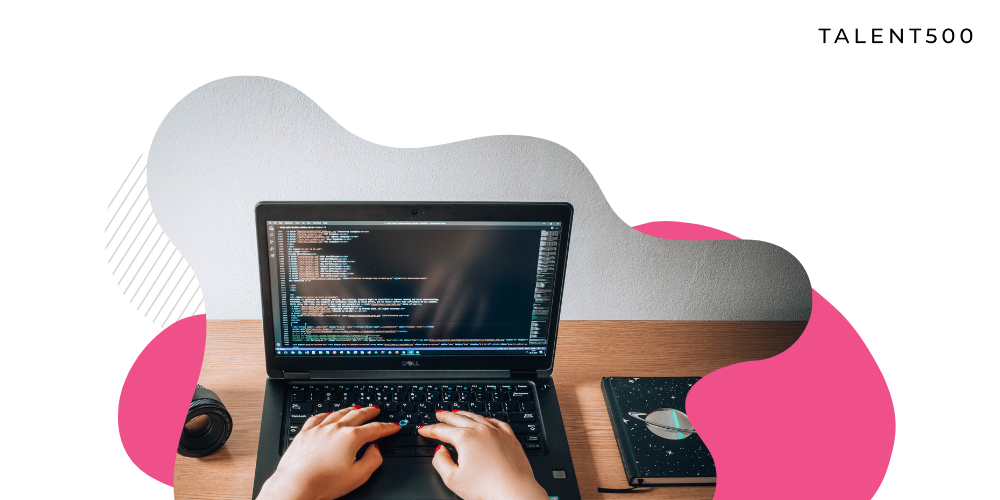In the digital age, businesses must be able to react to market changes and an increasing customer demand quicker than before. This is why automation of processes is becoming essential for any business that wants to stay ahead of competitors. However, the challenge lies in finding the right mixture of manual and automated testing without compromising on quality standards. ‘No Code Automation Testing’ helps organizations address these challenges by integrating automated testing into their software development lifecycle (SDLC).
In this blog post, we will look at different No Code automation testing tools such as ACCELQ vs Avo Assure and their uses in different software testing phases.
No Code automation testing is a type of testing that doesn’t require any programming skills from testers or developers to create test environments or create automated scripts. It is also known as ready-to-use testing or out of the box testing. In a nutshell, no code automation can be defined as a process of automating software testing by scripting the interactions between the software and the user interface without writing any code. No Code automation testing can be used in both manual and automated testing projects as an integrated part of the overall software testing process. The key advantage of this process is that it removes the technical and programming knowledge requirements from the testing process, making it an accessible option for a wide variety of businesses.
ACCELQ – No Code Automation Tool
An easy to use No Code automation tool, ACCELQ lets you create automated UI tests through its drag and drop functionality. The tool allows you to create test cases for web applications or mobile applications by creating test scripts in its web application. It works on three different platforms, i.e. Windows, Mac, and Linux. It also integrates with functional, load, and other types of testing tools. Some of the notable features of ACCELQ include – single source of truth, real-time collaboration, test case management, etc.
ACCELQ has a lot more in terms of granular control for testing as compared to other no code solutions, such as:
Creating a Scenario in ACCELQ
- Basic Details such as Name, Description, Tags are given

2. Map requirements – Establish Traceability (Use Story ID or Requirement ID Tab)

3. Custom Information – Add relevant information or custom fields for Management or analysis purposes
Creating a Test Suite in ACCELQ
A test suite is a collection of Scenarios – all bunched together to execute, analyze and track a particular action or or a number of actions. They can be Static, Filter based or Requirements based.
- Create a test suite by
- Clicking on ‘+’ on the toolbar and selecting test suite
- Choosing from Static, Filter or Requirement based types
- Adding custom field information

Setting up a Test Suite in ACCELQ
1. Selecting a Scenario from depending on the type of suite –
a. Static (manual selection)
-
-
- Search from search field and select from one of the available scenarios
-

ii. Click add button

iii. Review and reorder

b. Filter based (custom field based filters)
-
- Add Filter link
- Select field name, operator, value
- Click the check mark and confirm the filter


c. Requirements based (Requirement ID based)
-
- Select the JIRA or TFS project (integration supported) where the requirements are present
- Use the Requirements ID or Story ID to search for your specific test suite
- Select one or more and add to the list of requirements

2. Setting up test case filters
-
- Search in the Test Case filter model, click on Add Filter link
- Select field name, operator (contains or not-contains) and the value
- Click on the check-mark to confirm the filter. Adding multiple filters or modifying test setup based on your requirements is allowed

3. Editing the test suite definition
-
- Navigate to Test cases tab
- Hover and click on the scenario definition line or test case filter line
- The Edit button also allows you to choose to edit the test suite

Avo Assure – No code Automation Tool
Avo Assure is a no code automation testing tool that is used to create automated UI tests. It allows the user to record their actions while interacting with the application, and generates automated scripts based on those recordings. The tool can be used to test web applications or mobile applications by creating test cases in its web application. Avo Assure works on three different platforms, i.e. Windows, Mac, and Linux. It also integrates with functional, load and other types of testing tools. Some of the notable features of Avo Assure are – RSpec support, access to command line interface (CLI), parallel test execution, etc.
Some of the features of AVO Assure are
- Creating and executing test cases without writing code
- Automatically generating test cases with Avo Discover
- A visual test environment that shows you progress, current status, and makes management of testing plans and scenarios simpler with a no-code approach
Technically, Avo Assure has browser based administration and screen capture, one button accessibility testing for WCAG standards, Section 508 and ARIA, and you can play around with multiple scenarios in a single VM (independent or parallel depending on test engineer’s choice).
Authoring and Debugging a Test Case with AVO Assure
- MyTask Pane->Design Task

2. Add Test Step (+) with Object Name, Keyword, Input and Output.

3. Click on created step

4. Edit->Start Authoring

5. Click on Object Name drop down-> Select Object to populate keywords


6. Add Input and Output values

7. Add Test Step-> Click on Save


8. Debug test case by choosing browser icon

Once Debugging is completed, you get a message stating ‘Debug completed successfully’.
A Basic Comparison
| ACCELQ | AVO Assure | |
| Design & Orchestration |
|
|
| Client Platform & Connectivity Support |
|
via emulation
|
| Integration Support |
|
|
Just like any other activity, there are certain scenarios when automation testing is a good fit, and there are others when it’s not. To determine when your organization should start automating, it is important to assess the following factors:
- The complexity of the testing process – Automated testing is often used for testing complex and high-volume applications that are difficult to test manually. The process of creating test scripts and writing code for automation can be complex, especially for organizations that are new to automation. Thus, the first factor to consider is the complexity of your testing process. If your testing process is complex, then you should consider automating it.
- The frequency of change in the application – Another important factor to consider is the frequency at which the application being tested is changing. If the application being tested is being changed every few weeks or months, then you should consider automating it.
No code automation testing is a great way to speed up the testing process and reduce costs associated with manual testing. Before choosing a tool for your organization, do ensure that it meets all your requirements.
Happy testing!