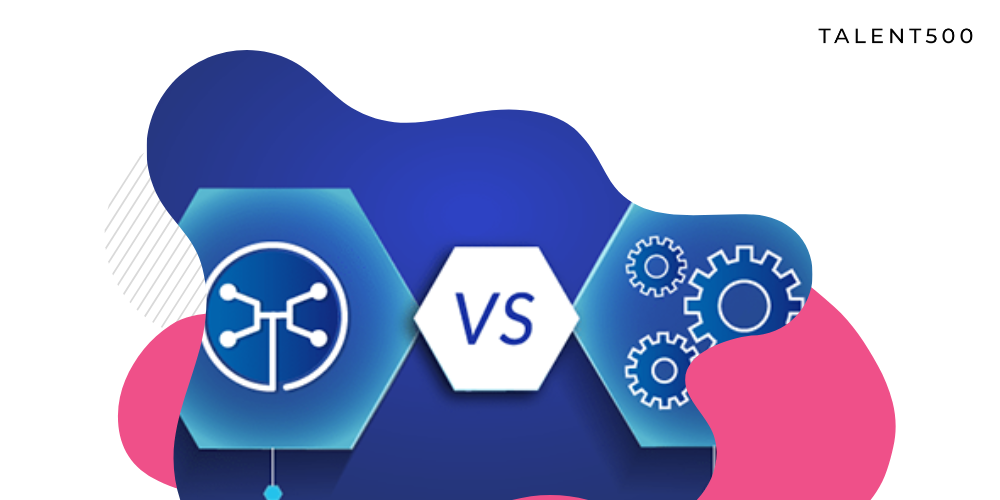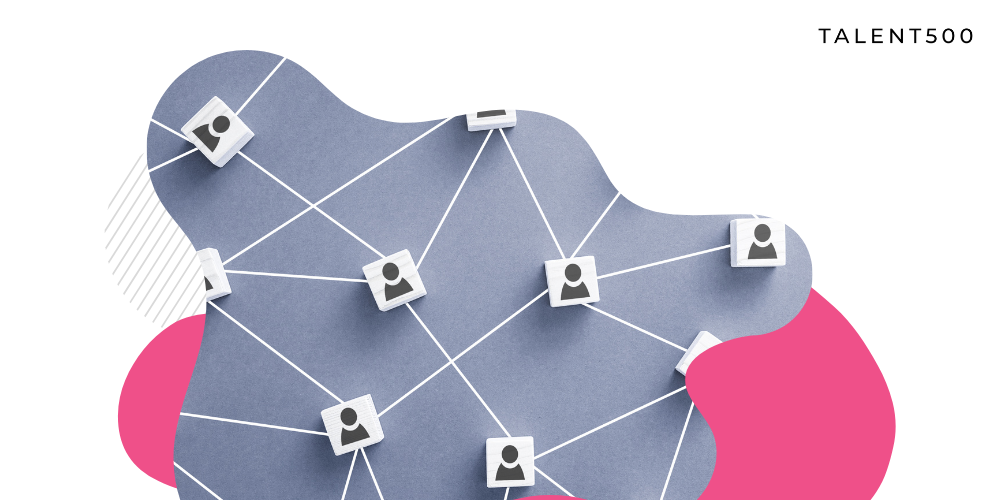As we all know, Python is a language that makes coding a fun part of life. You might have read that Python is an absolute beginner-friendly language. Second cool feature is that it is completely an Open-Source language. I love to read code of some open source projects. If you want to know how such a wonderful language is built, go to GitHub and read the code.
In this article, we will discuss the most widely used Python backend libraries. So, without further ado, let us get started.
Fun Fact 1: Python is an ocean of libraries.
Yes, Python has excellent libraries that you can use in your software development journey. Python has a great community that constantly develops libraries and makes changes to them. Libraries with a specific focus are also available like nltk for natural language processing, scikit-learn for machine learning applications, or Django for backend applications.
Let’s discuss the top 5 Python frameworks to go for.
Fun Fact 2: Being open-source is awesome. Python libraries listed in this article are completely open-source. It means you can go through their code on GitHub to understand how these libraries are built!
-
Django

Django is truly the best Python library for development. It’s written purely in Python and it’s fast and secure. You can create web applications within a matter of a few hours. It’s fully loaded with all the required tools to create websites.
Django follows the Model View Template Architecture. Django is based on the DRY (Don’t Repeat Yourself) Principle. It’s always better to follow modular design patterns to develop scalable applications.
The Django framework officially supports four databases, namely PostgreSQL, MySQL, SQLite, and Oracle. YouTube, DropBox, Instagram, and Pinterest all these tech giants rely on Django. Django is mainly known to reuse lots of common code and design patterns.
Django has also improved with each release with new functionalities and bug fixes.
GitHub : https://github.com/django/django
Django GitHub page has earned 66.4k stars till now and has 2,272 contributors. Read the official document of Django here.
-
Scrapy

Scrapy is a free and open-source web crawling framework written in Python. It was originally designed to perform web scraping but can also be used for extracting the data using APIs.
Scrapy can handle bigger tasks with ease when it comes to downloading webpages or scraping groups of URLs within a minute. Scrapy supports concurrency as it is asynchronous so it can load multiple websites in parallel. It supports different data formats such as CSV, JSON, and XML.
GitHub : https://github.com/scrapy/scrapy
An open-source project with 44.6k stars and is used by 31.2k+ users. Check out the Scrapy homepage for more information.
-
Flask

Flask is a lightweight web application framework written in Python that provides different tools that make creating web apps easier. Flask is known as the WGI framework which stands for Web Server Gateway Interface. This is a way for web servers to pass requests to web applications or frameworks. Flask has strong community support from collaborators and learners. And it is open-source as well.
Can you imagine that you can build a website using a single Python file? It is as simple as that! You just need to learn how to use their tools to make web apps quickly.
GitHub: https://github.com/pallets/flask
A cool open-source library with 60.6k stars and strong support of 1.2M+ users, 681+ contributors trying to make it more usable. To explore their documentation, click here.
-
Web2Py

Web2Py is a scalable, open-source, and full-stack Python framework. Web2Py comes with its own web-based IDE. Other things include a separate debugger, and one-click deployment. It has the ability to run on different platforms, i.e it’s a cross-platform framework.
It also provides us with data security that prevents vulnerabilities like cross-site scripting, injection flaws, and malicious file execution on devices. Web2Py has its own Error Tracking System. It gives us Role Based Access Control.
GitHub: https://github.com/web2py/web2py
Visit this link to check out Web2Py documentation.
-
CherryPy

CherryPy is an open-source minimalist web framework that makes Python web applications no different than building any other object-oriented program. CherryPy can handle sessions, cookies, file uploads, statics, or any other typical web app feature. It also supports cross-platform functionality.
CherryPy can run multiple HTTP web servers at a time. It consists of tools for authentication, sessions, caching, and encoding. It has built-in support for coverage and testing.
GitHub: https://github.com/cherrypy/cherrypy
Follow this link to get started with CherryPy.
So these are some powerful and widely used Python Frameworks by Web Developers to make their life easy.
Fun Fact 3: Wanna be an open-source contributor by helping the community? Yes, you can!
As I mentioned, all these libraries are open-source. You can read the code and if you want to contribute to the above libraries, make sure to join their communication channels and go through their READ MEs. Happy learning!