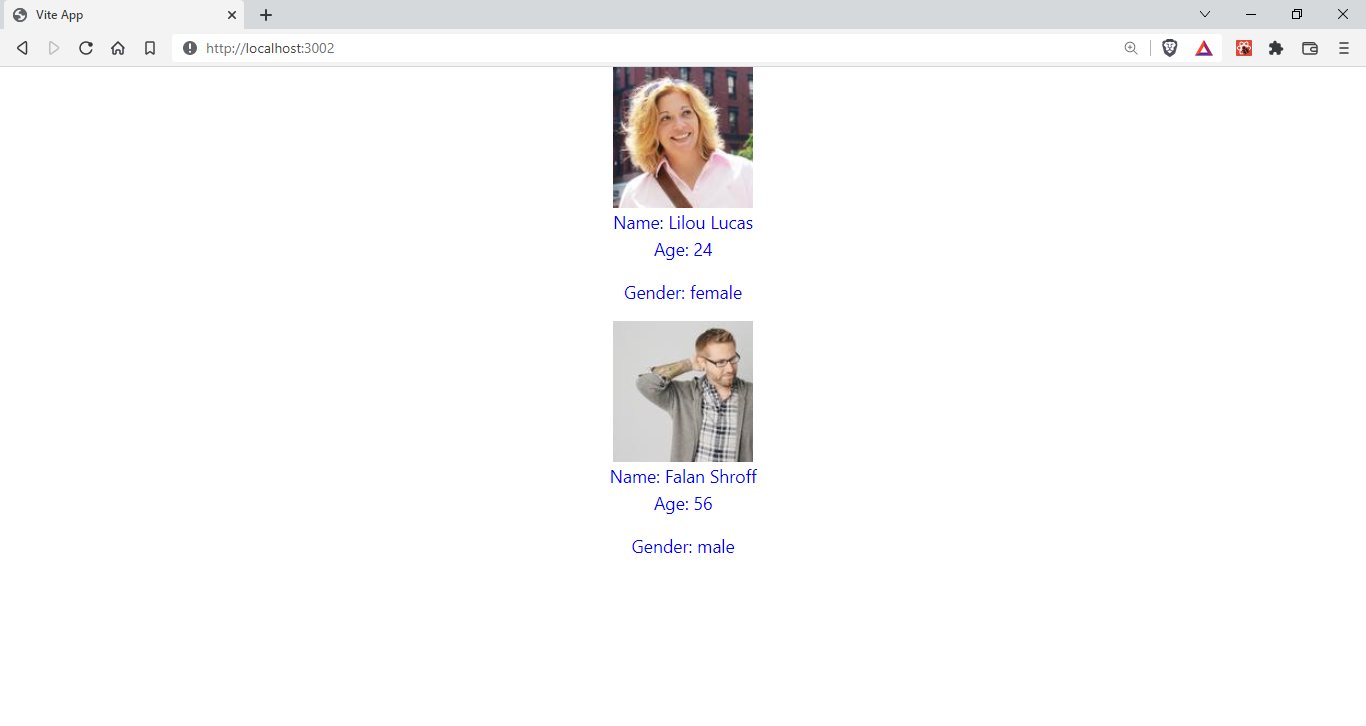Post-Pandemic, workplaces are a far cry from what they used to be. The paradigm shifted and companies had to adapt to survive. The best solution? Remote working. Given that firms were obliged to adopt this approach, many of them assumed that remote working would be, first and foremost, a transitory solution, and second, would impede productivity. That if employees did not come to work every day, deadlines would be missed and expectations would not be met. Distributed teams, however, changed all that.
Research tells us that individuals who work from home waste 10 minutes less each day, work one extra day per week, and are 47% more efficient. Furthermore, 70% of individuals who worked from their homes during the epidemic indicate that virtual meetings are much less tense in 2021, and 64% now favor hybrid conferences.
Given all that, businesses all across the world are rapidly adopting this new work paradigm, driven by needs and evolving employee preferences. Studies show that 99% of employees wish to work remotely for at least some time in their careers.
Globally distributed teams are the new black.
But, what is distributed work?
A distributed team consists of people working from multiple geographical locations, be it offices, headquarters sites, private homes, or in the field. It does not prevent on-site teams but rather denotes that personnel is spread across various sites rather than at a single physical office.
WFH (Work-from-home) vs WFA (Work-from-anywhere)
Work-from-home employees are those whose primary place of employment is their home office. Working from home usually refers to a specific individual, but working in distributed teams is a company-wide approach that includes many – or all – people. WFA is fairly similar to WFH, with the only difference being that teams are now location-independent. Employees are still working remotely and are vital parts of your business whether they want to work at the office, from home, at a neighborhood café, or from any other part of the world.
Remote work v Distributed work
Remote work refers to an individual worker’s actual location when compared to the main office. A distributed workforce, on the other hand, is the discipline that a whole business follows to allow people to work from multiple places.
Furthermore, hiring for distributed teams give employers access to a larger talent pool, and gives employees more opportunities for professional progression and mobility.
GICs (Global In-House Centres), GDCs (Global Development Centres), and GTCs (Global Technology Centres) do more than only in-house internal IT and operational tasks. They have transitioned into Global Capability Centres (GCCs), acting as a crucial component of company strategy and goals. Today, GCCs drive process and efficiency gains for many multinational businesses. Moreover, GCCs develop new capabilities, direct cross-functional projects, and launch new services and products based on ideas created within these centers.
There are certain factors that you need to keep in mind when hiring for a GCC, like:
- Managing expectations – New hires in GCCs are likely not aware of company norms and practices, so give them time to acclimate.
- Role requirements – Carefully define exactly what you want your new hire to do, even if it isn’t aligned with the job title. That’ll get you hires who know what is expected of them.
- Maintain company culture – This is hard to do when everyone is offline – but if a GCC feels like it’s an HQ, they’re motivated to perform better.
- Take your time – When hiring for a GCC, the talent pool available is enormous. Don’t rush if you think you found the right fit, there could be someone better waiting for you!
Whether you’re a multinational company or a rapidly expanding startup – a distributed workforce offers multiple benefits to organizations of all sizes.
Unlock a global talent pool
The availability of crucial talent was cited as their greatest difficulty by 80% of tech CEOs. Hiring across a global pool of talent enables organizations to access highly skilled talent at an extremely competitive cost. Superior talent can be up to 8X as efficient as typical workers, as per McKinsey & Co. Organisations can access and hire the top workers on the market, wherever they may be, by thinking beyond location-dependent teams.
Work 24/7
Employees work from wherever they are thanks to a global workforce. Businesses that need coverage around-the-clock can distribute these tasks throughout time zones so that someone is constantly working. To reduce costs, offices can be situated in less costly places. Improved work-life balance could also be advantageous to employees.
Getting work done at any given time is a huge benefit, especially for companies that don’t have as large a workforce as their rival MNCs.
Increase your productivity
Working from home enhanced productivity by 13%, according to a Stanford study. Businesses can save money on various resources and boost productivity by giving employees access to the tools and technologies that enable distributed working. Motivated workers can complete more work in less time, in addition to being more disciplined.
Diversify your org
You’re able to hire people from a variety of origins, perspectives, and cultures when you have a skill base that extends well outside your workplace. You might use this to fulfill your company’s responsibilities to diversity, equality, and inclusion (DE&I).
Greater gender diversity on executive teams was associated with 25% higher profitability, according to a McKinsey examination of how diversity matters. Higher ethnic diversity was associated with a 36% higher likelihood of profitability.
Optimize your expenses
The annual cost of office space per employee is, on average, $18,000. An organization’s main office footprint can be significantly reduced using a globally distributed staff. Cost factors for businesses include overhead expenses for things like office space, internet, power, water, and more. Decentralization and lower IT expenses are also made possible when businesses move applications off-site to the cloud.
Just like with anything, a globally distributed workforce doesn’t come without its fair share of challenges. What’s important is how you prepare to face and overcome these.
Employee disconnect
There are many possibilities for interaction between coworkers in the office. These seemingly little moments of connection—moments that we didn’t pay much consideration to—help to improve team dynamics, foster a sense of community, and spark cooperation among groups and group members.
In these circumstances, what is often done in person should be done online. Your distributed team needs to connect with each other to better gel with each other. It helps them work better together.
Lack of company culture
Culture must be preserved in the age of computer displays. It’s crucial to provide opportunities for interactions that are unrelated to business. It enables employees to get to know one another better, fostering closer bonds and a more cohesive distributed team.
In assessing employment possibilities, 57% of job searchers across all professional levels consider culture as essential as salary. To build and reinforce business culture, managers and leadership would have to recreate certain events throughout every employee’s tenure at work.
Inertial productivity
Lack of face-to-face interaction may have a detrimental effect on morale and productivity. Most workers like their coworkers’ company, whether they are collaborating in a meeting room or unwinding with them at an event on a Friday after a productive week.
While workers themselves claimed that this method of working boosted productivity, businesses may encounter difficulties on its process level.
Communication
A distributed team has to communicate with deliberate purpose. Clear regulations that specify the appropriate cadence and optimal mediums for various forms of communication are beneficial. To respect people’s time, you could make a rule that, unless it’s an exigency, no one is anticipated to reply to messages submitted after business hours.
When there are no proper conversation channels, employees become less friendly and trusting of each other. This leads to disruption of workflow dynamics and even conflicts and arguments.
By making sure that each employee of the distributed team feels respected, heard, and supported, you can boost engagement. Keep in mind that working remotely often gets lonely.
Management of a distributed workforce brings additional difficulties. For a firm to succeed going forward, it is essential to sustain staff productivity and attention to work-related duties.
Collaboration and communication, whether on a Zoom conference, through a Slack channel, or by exchanging Google documents, are the lifeblood of any remote team.
Effective onboarding
Since they were formerly uncommon, remote workers are now a significant portion of the workforce. In actuality, since 2005, there has been a 159% growth in the number of persons who work remotely. There has been a change in how businesses onboard new employees as a result of a growing population working remotely. It’s time to change onboarding and turn it employee-focused since efficient onboarding increases retention.
Here’s how you can smoothen your onboarding process:
- Get employees online – The only way remote employees connect with their teams is through the web. Get them acclimatized to your tech and practices.
- Send welcome packages – Send them a welcome present, organize a virtual lunch on their first day, and inquire about what will help them succeed the most in their new position. This makes the employees feel at home instantly.
- Virtualize offline experiences – Bring to life all of the little thoughtful touches that staff members often encounter at work.
- Prioritize basics – The employee isn’t omniscient. Carefully elucidate your way of doing things, and get them on the same page.
- Don’t be too serious – One of the key things is the first 90 days for a fresh hire’s integration into a company. The transition from engagement to assimilation should be made by allowing time for socializing and learning.
Use your resources
Utilize the array of tools and services at your disposal to efficiently interact and cooperate with members of your distributed team. Consider employing other solutions to streamline program administration, communication, and document sharing in combination with videoconferencing systems so that remote members of the team can effortlessly interact and collaborate despite physical separation.
Encourage transparency
Clarity and consistency are essential for effective communication. It’s crucial to explain expectations, duties, and objectives before a distributed team starts working so that everyone is aware of their roles.
When functioning with independent talent, information sharing becomes even more essential. Independent professionals are accustomed to launching into projects and scaling up rapidly, but they might not be aware of the information presented at internal meetings or the specifics of the industry.
Twitter, one of the world’s largest social media organizations, has clear views on how to communicate in distributed teams. Twitter is known to have one of the most successful distributed models in the world, and they frequently talk about it on their blog!
Work asynchronously
The idea behind asynchronous work is straightforward: Use your resources as efficiently as you can, record everything, hand the project over to the next person, and then go on to something else.
Companies that operate asynchronously ought to have a low-context culture. This indicates that communication is clear and concise. By providing further background, uncertainty is eliminated and the chance of misinterpretation is reduced. Crystal clear understanding between team members is crucial, especially for a distributed team.
Gitlab has over 1800 employees spread across 60 countries and is a pioneer in asynchronous work. They detailed their turbulent but steadfast route to building a good distributed team in The Remote Manifesto.
The future is distributed – your workforce should be too!
The issues of today cannot be solved with yesterday’s answers. Workers and enterprises are liberated from constraints imposed by being confined to a single place by distributed teams & remote workforces. The years 2020 and 2021 have amply demonstrated the insufficiency of the old, centralized workforce in a contemporary, hyper-productive economy.
If you’re stuck to the formal and traditional structure of working strictly in-office – you’re missing out on driving forward revenue, productivity, and stature. Business as usual is no longer acceptable and employees are ready to leave companies with rigid working practices. Want a piece? Talent500 takes care of all your global workforce needs.
With AI-powered algorithms and vetted professionals, we provide you with the best talent along with an insight into how to manage your teams to get the best out of them. To know what more we can do for you, you can request a consultation.
Globally distributed teams are the future. Get global, or get going!