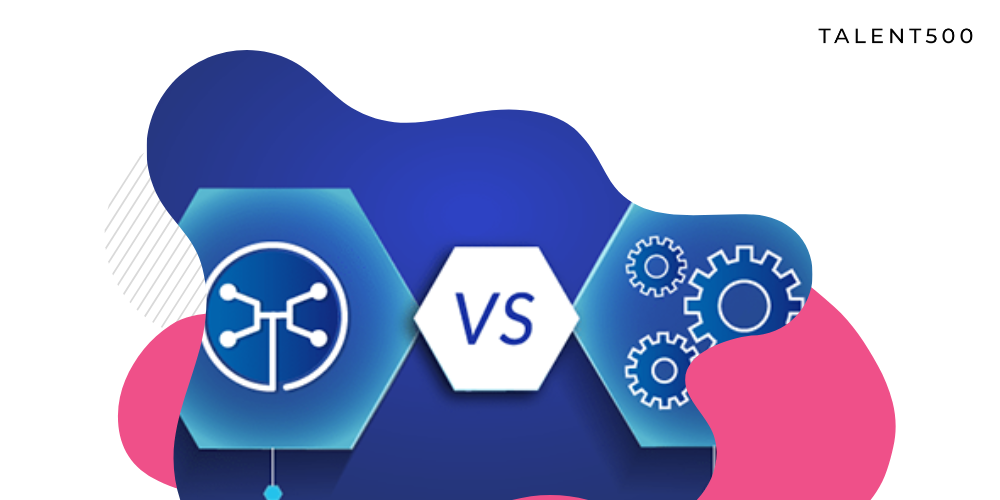Delivering a high-performance and bug-free software product every time is the ultimate goal of any development team. Writing code is a part of the overall development. Another aspect is QA testing, which involves accessing the outcome for all possible use cases, which is tough. That’s why software engineering includes testing as one of the building blocks of quality product development.
Most development teams often choose regression testing, given its impactful test cases and approach. According to market reports, software testing was a USD 40 billion market in 2021 and is poised to grow at a CAGR of over 6% between 2022 and 2030.
This article details everything there is to know about regression testing and its contribution to developing high-quality software and applications.
What is regression testing?
Regression testing is a software testing practice that checks an application regressively. Simply put, in regression testing, all recent code changes are successfully integrated, and the end functionality of the product is not affected. But it also reruns all the previously passed test cases to ensure that the full product functions as a single unit.
Most projects run regression tests after code changes, updates, and improvements. Regression testing ensures a product remains sustainable under continuous updates and improvements. If the overall stability and functionality of the existing product features are affected with each update or other testing methods are not successful in catching bugs before the product reaches the end users, regression testing can guarantee bug-free updates.
Verifying the product behavior as a whole, regression testing evaluates and tests dependencies, defects, and malfunctions to proactively mitigate risks. Make regression testing the final step before product deployment to ensure that your code remains operational even after new changes.
When should you apply regression testing?
While it is a highly comprehensive form of QA testing, not every product update requires regression testing as it is pretty resource-intensive. Some typical circumstances to implement regression testing over other QA testing types is:
- A new feature or function is added to the existing code base
- A current feature is updated with a new requirement
- The code base is optimized for performance
- Reported bugs or malfunctions are fixed
- Patch fixes are added to the product
- Any changes are made in the configuration
Also, regression testing in such cases can quickly uncover any old bugs that can regenerate due to any recent changes or improper software version control.
Benefits of regression testing
As software development has become more agile, regression testing brings the same flexibility and speed to QA testing. It is instrumental in testing the code on the go without slowing down the development speed. There are several reasons to include regression testing in your sprint at each phase.
- It results in top-notch quality due to regular and thorough testing.
- Ensures that no old bugs are regenerated due to recent code changes.
- Keeps the software extremely stable after every update.
- Ensures that the product remains sustainable due to early bud detection.
- Results in faster debugging as it is easy to identify the root cause of a bug.
- Developers get feedback faster after every code update.
- Several automation regression tools are available that speed up QA testing.
Challenges of regression testing
For the most part, regression testing is carried out manually. While it can be efficient when handling a small-scale project, QA engineers can run into several challenges for large projects.
Usually, as the software evolves, it expands to include hundreds of features and functions. This consequently increases the number of test cases required to continuously enhance the quality of the code and keep the product sustainable. There will come a point when running regression testing proficiently won’t be possible with available resources as it becomes:
1. Time-consuming
Manual regression testing can take days and, at times, months if the project is huge. It can significantly delay the deployment time.
2. More staff
To accommodate the resource requirement of increasing regression test cases, you will have to hire more QA engineers in your team to successfully conduct manual testing before the deadline.
3. Increased cost
More time and increased staff add to the project cost. This can often lead to reduced project scope forcing you to deliver products with less features or incomplete tasks.
4. Accuracy issues
When too many manual testers work on regression testing, there is a high risk of human errors. Also, regression testing is relatively monotonous, which makes it even harder for QA engineers to focus.
Conclusion
Regression testing is key to improving product quality while keeping the deployment time low. Selenium, Katalon Studio, and IBM Rational Function Tester are some great regression tools to automate the QA testing process. These tools apply regression testing effectively to identify all surfacing defects early in the pipeline and eliminate them to improve user experience.
Talent500 is a remote team-building platform where QA engineers can explore career-redefining job opportunities with Fortune 500 companies and fast-growing startups. Sign up here to join our elite pool of talent.