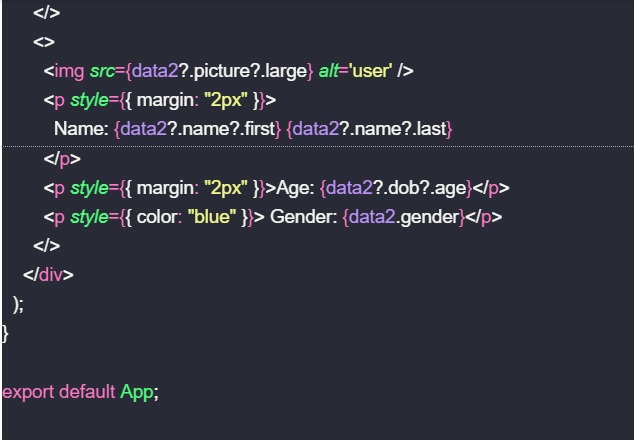Software engineers are part of a highly dynamic industry. Millions of people are passionate about software development but often struggle to find the pathway to becoming part of the industry. Developer, programmer, coder, software developer, and software engineer are often used interchangeably but differ a bit. Anyone can be a coder or developer, but you need more than just familiarity with a programming language or syntax to be a good programmer. Being a programmer requires teaching habits that put you on a track to becoming a highly successful software professional.
Here we list the critical programmer habits that can help you develop your skills as a programmer.
1. Be on a path to lifelong learning
Even most experienced programmers never stop learning. As a successful programmer, you must try to learn and be the best you can be. Computer science is a vast field with limitless scope for innovation and creativity. Many new technologies, concepts, and principles appear in the industry every day, and to be at the top of the trade, you have to keep learning. For instance, JavaScript has seen fast-paced development over the last two decades. A JavaScript developer must keep learning the new frameworks like Reach, Angular, Vue, Node, and more to benefit from the new features and capabilities these frameworks offer.
As a successful programmer, you won’t just write code but will also be tasked with helping others through online communities like Stack Overflow and GitHub. You must select some reliable resources that provide news and updates on your chosen tech to keep ahead.
2. Learning and mastering multiple programming languages
As a beginner, a developer can start with a single programming language and work their way up. To be a successful programmer, you must learn and master several programming languages. Programming languages always have different areas for which they are best suited. As an experienced programmer, you will have to use multiple languages within a project to solve various challenges.
For example, Java can be your choice for cross-platform development, and C/C++ may be used for developing much faster systems. For writing a web application, you will have to use PHP, Ajax, ASP, or JavaScript, and for the server-side of things, Perl, Python, or Ruby are best suited. One of the essential programmer tips we want to share is that you must keep exploring more technologies to broaden your horizon. The more familiar you are with multiple programming languages, then your approach will be more holistic.
3. Avoid restricting yourself to a single development environment
Every programmer has their own favorite tools and technologies to be more productive and write better code. Some programmers prefer veteran IEDs like Vi and Notepad, while others go for Emacs and Gedits. Most new-age programmers prefer GUI code editors like VS Code and VC++. There is much debate about what tools a programmer must use to be productive, but successful programmers know that tools don’t matter as long as they provide the ability to write clean and concise code faster.
This is why experienced programmers never limit themselves to a particular development environment. They explore and optimize several environments that allow them to compare several tools and learn which one is best suited for the job. It also helps them develop attention to detail. Being a skillful developer involves learning tools faster and sometimes on the go.
4. Be a good team player
Successful programmers have more than just technical attributes; they are also skilled team players. For programmers, soft skills are as necessary as technical skills. There is hardly any software you can write alone, and if you cannot bring your abilities to a team, it is doubtful that you will ever be a successful programmer.
Team play is a vital habit that separates good software engineers from great programmers. Answer the following honestly:
- Do you have the correct manner of communicating with other team members?
- Do you communicate regularly to anticipate and welcome their ideas?
- Do others enjoy discussing projects with you?
- Think outside the work. Are you a great team player in activities?
These are a few questions that will help you understand whether you are a team player or not. Apart from this, there are other mandatory soft skills that developers should have.
5. Turn your work into documentation
A clean and maintainable code has comments. But a well-documented code is the tell-tale sign of an expert programmer. When documentation is available, it helps other developers and team members understand your code. It also makes it much easier to transfer knowledge and conserve the thought process around the code. Make it a habit to always document your code to make it readable and maintainable.
Inculcating these programmer habits will ensure you are successful in your career. To explore better job opportunities as a successful programmer, join Talent500.